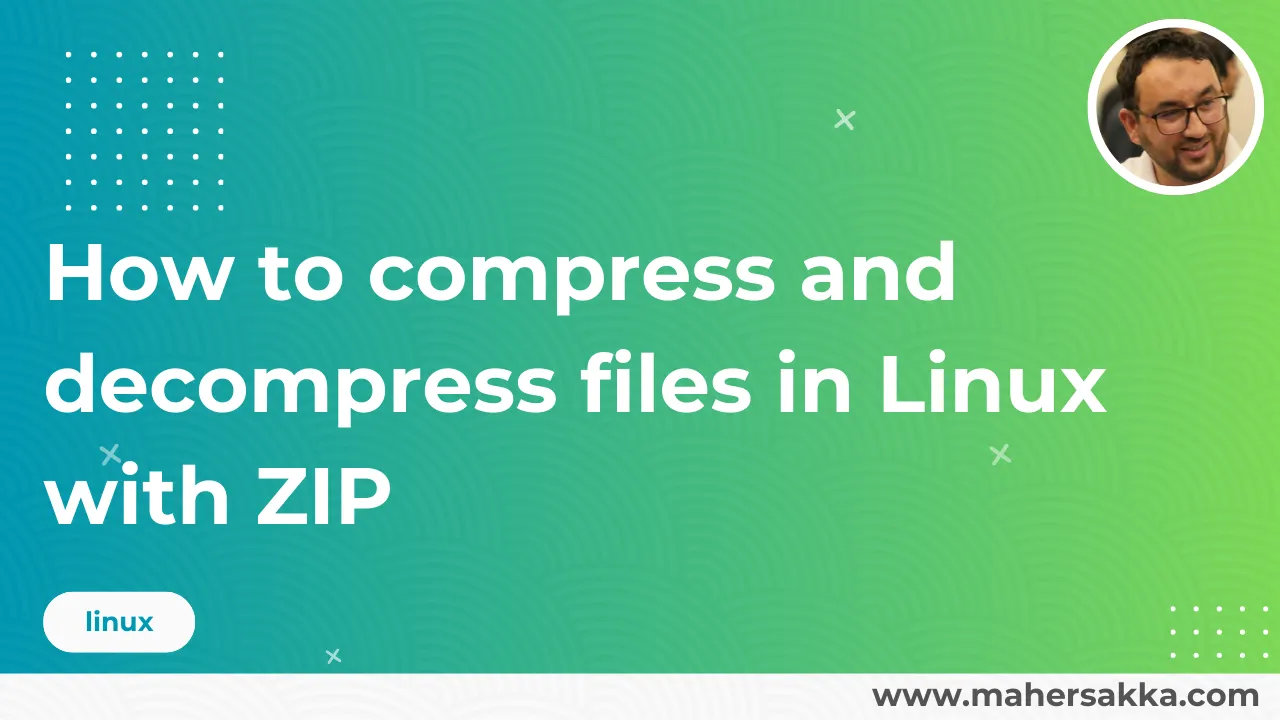To compress a directory in Linux you can use the zip command:
zip -r output_file.zip folderYou can compress multiple directories too by adding the folders' names :
zip -r output_file.zip folder1 folder2 folder3To decompress the zipped file, use the command unzip:
unzip file.zip To decompress the zipped file in different directory, use the option -d:
unzip file.zip -d /home/debian/destinationTo overwrite existing files without prompting, use the command -o:
unzip file.zip -o