To export Database with time-stamped file name in phpMyAdmin, you have to change the parameter Output: > Save output to a file > File name template from :
@DATABASE@to :
@DATABASE@_%Y_%m_%d_%H_%M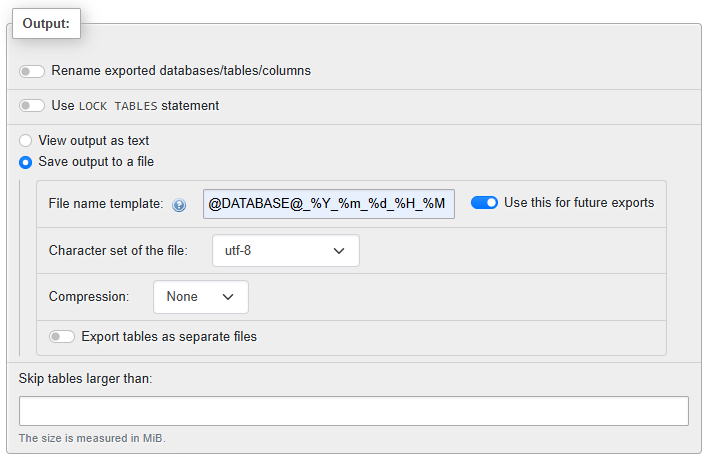
Then you will get the export file name for example mydatabase_2025_10_07_09_56.sql instead of mydatabase.sql.
